
ADMINISTRATIVE TOOLS
How to set up policy controls
Policy controls setup
Step 1: Login
Login to airbnb.com and select your profile photo on the top right. Then click “Company Dashboard.” From the dashboard, navigate to the “Booking rules” tab.
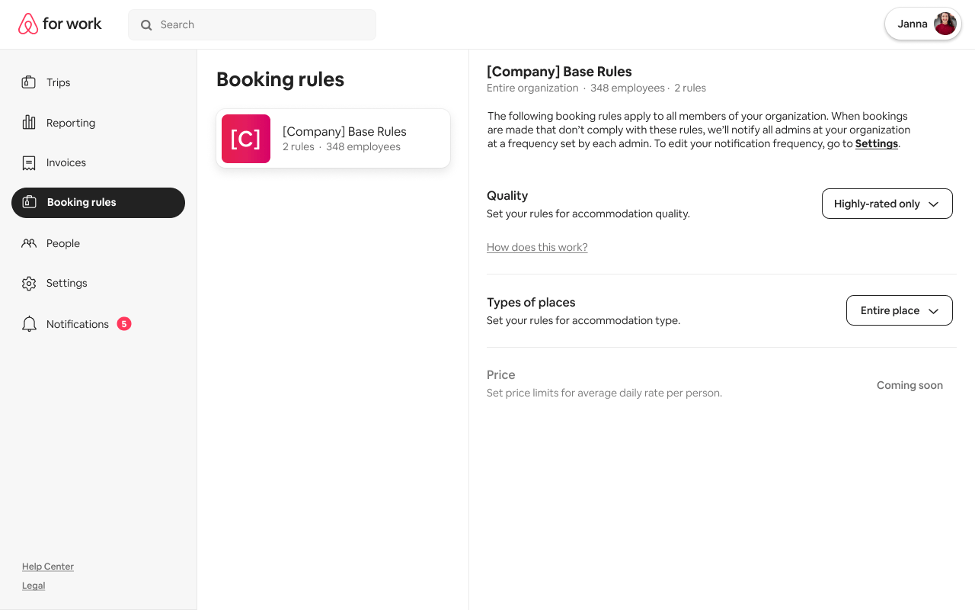
Step 2: Enable travel policy alerts
Select the type of stays you’d like to enable alerts for. Once selected, you’ll receive an email alert when a traveler books a stay outside of the predetermined settings. For example, if you selected “entire place” and “hotel room” only, you’ll receive an alert whenever a traveler books a stay at a private or shared room. You’ll receive this alert at the time of the booking.
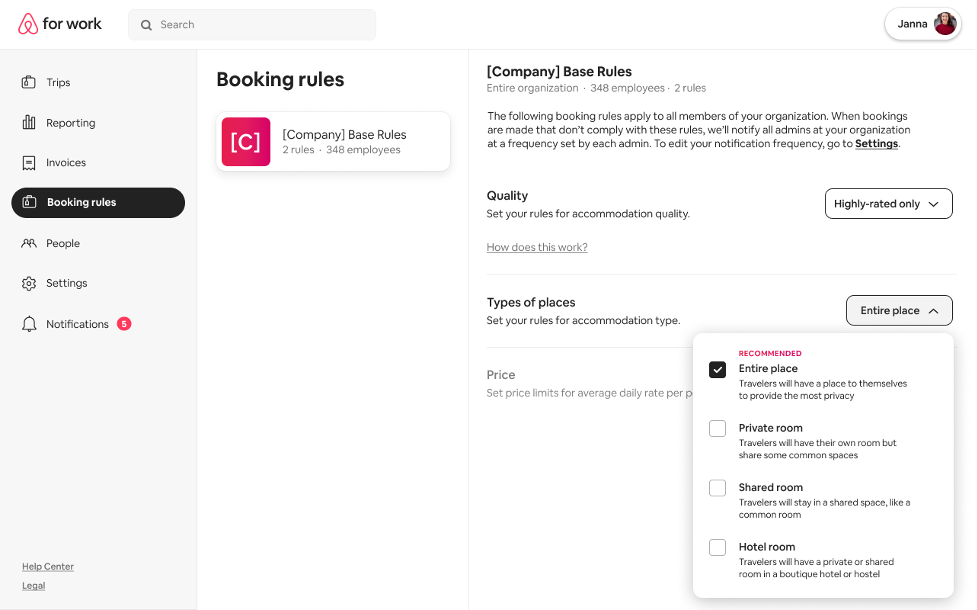
Please note the traveler is still able to book regardless of the settings.
In the email notification, you’ll be able to review the itinerary and even cancel the reservation if necessary.

