
BOOKING TOOLS
How to book on behalf of others
Booking on behalf of someone else
After you’ve selected a listing, proceed to the check-out page.
Step 1: Select work trip at check-out
In order to book a listing for someone else, you must select the booking as a work trip. Select button “Is this a work trip?”

Step 2: Book this place for someone else
Select “Add” under “Book this place for someone else” to start searching for a specific traveler.
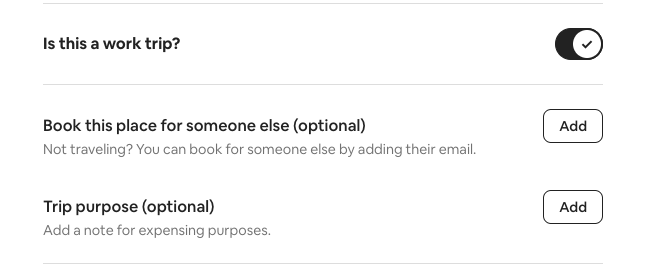
Step 3: Search for traveler name
Use the search bar to find a traveler within your organization by name or email address. If a traveler’s name or email doesn’t appear or is outside of your organization, select “Add a new traveler”.

Step 4: Confirm traveler
Once you’ve found or added the traveler, click “Save” to add them to the booking.
In some cases, travelers may need to complete their Airbnb profile, grant permissions to book on their behalf, or create an Airbnb account. Don’t worry—you can complete the booking in the meantime and we’ll guide you and the traveler how to complete the rest.
Step 5: Complete the booking
The traveler is now added to this booking. Complete the booking by selecting “Confirm and pay”
Step 6: Booking Confirmation
Once the above steps are complete, you’ll receive a confirmation message.

You’ll also receive confirmation via email.
If the traveler you’re booking for needs to complete additional steps, we’ll keep you informed on the status and send a reminder to the traveler to complete their profile.
